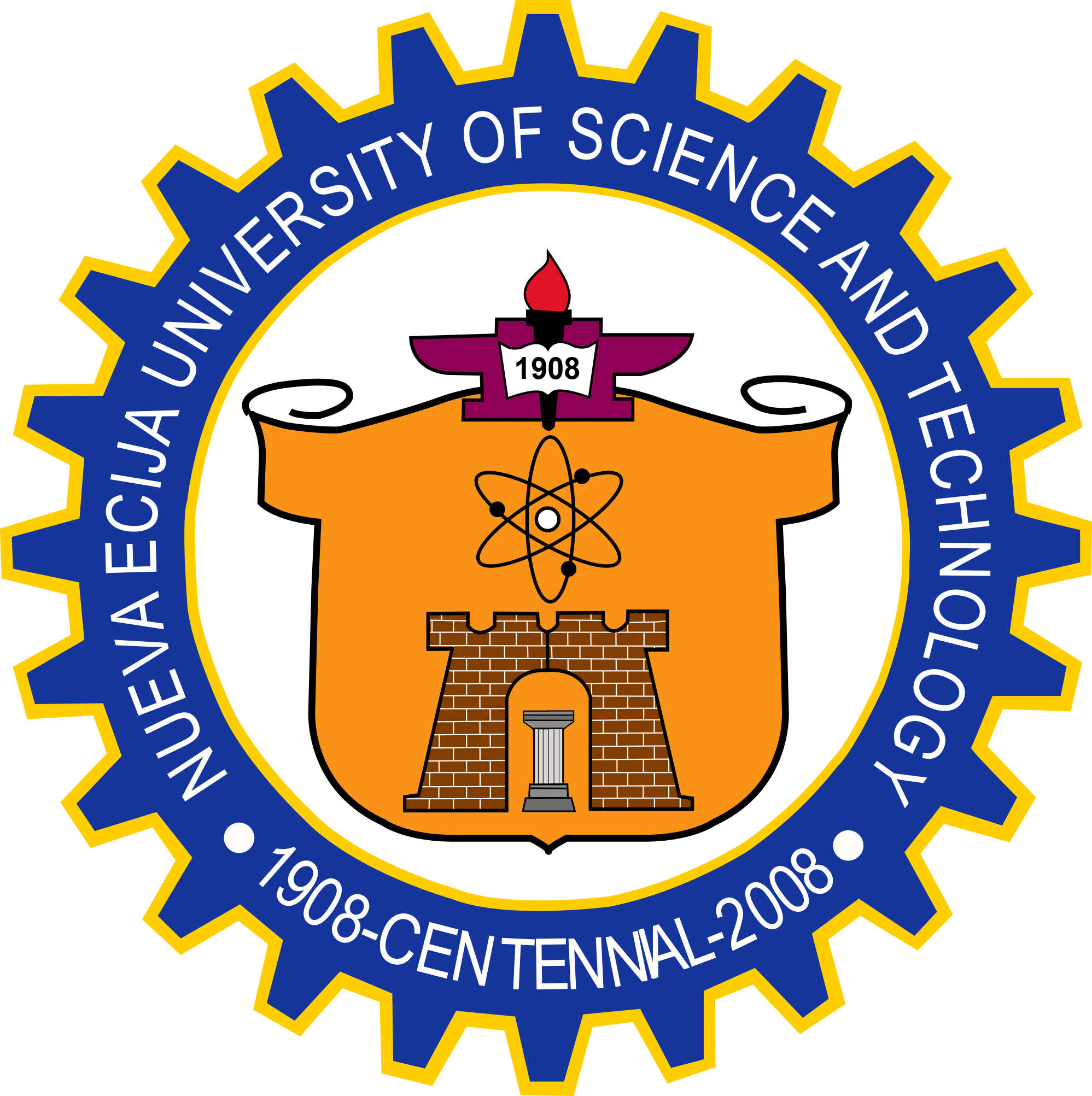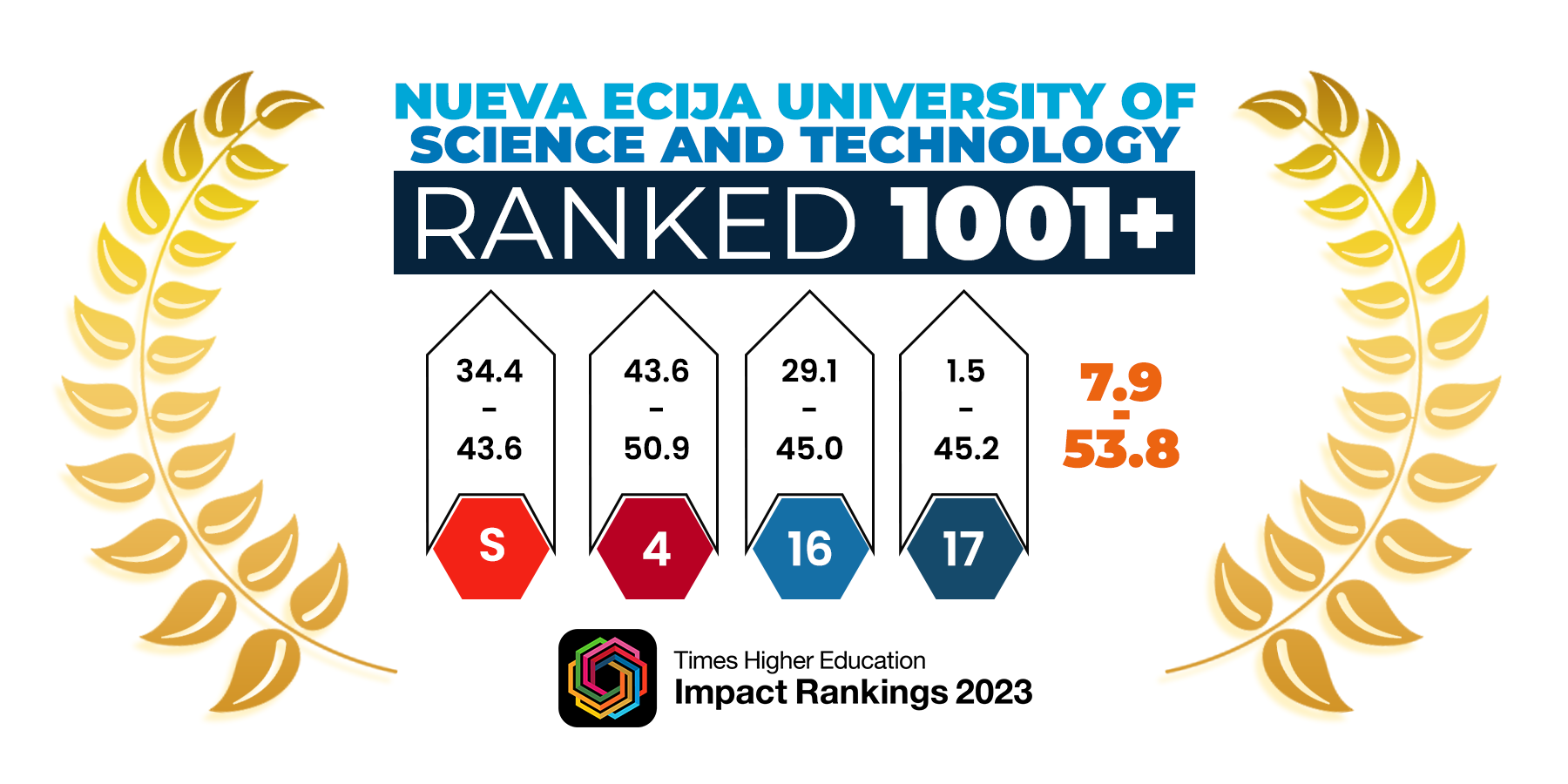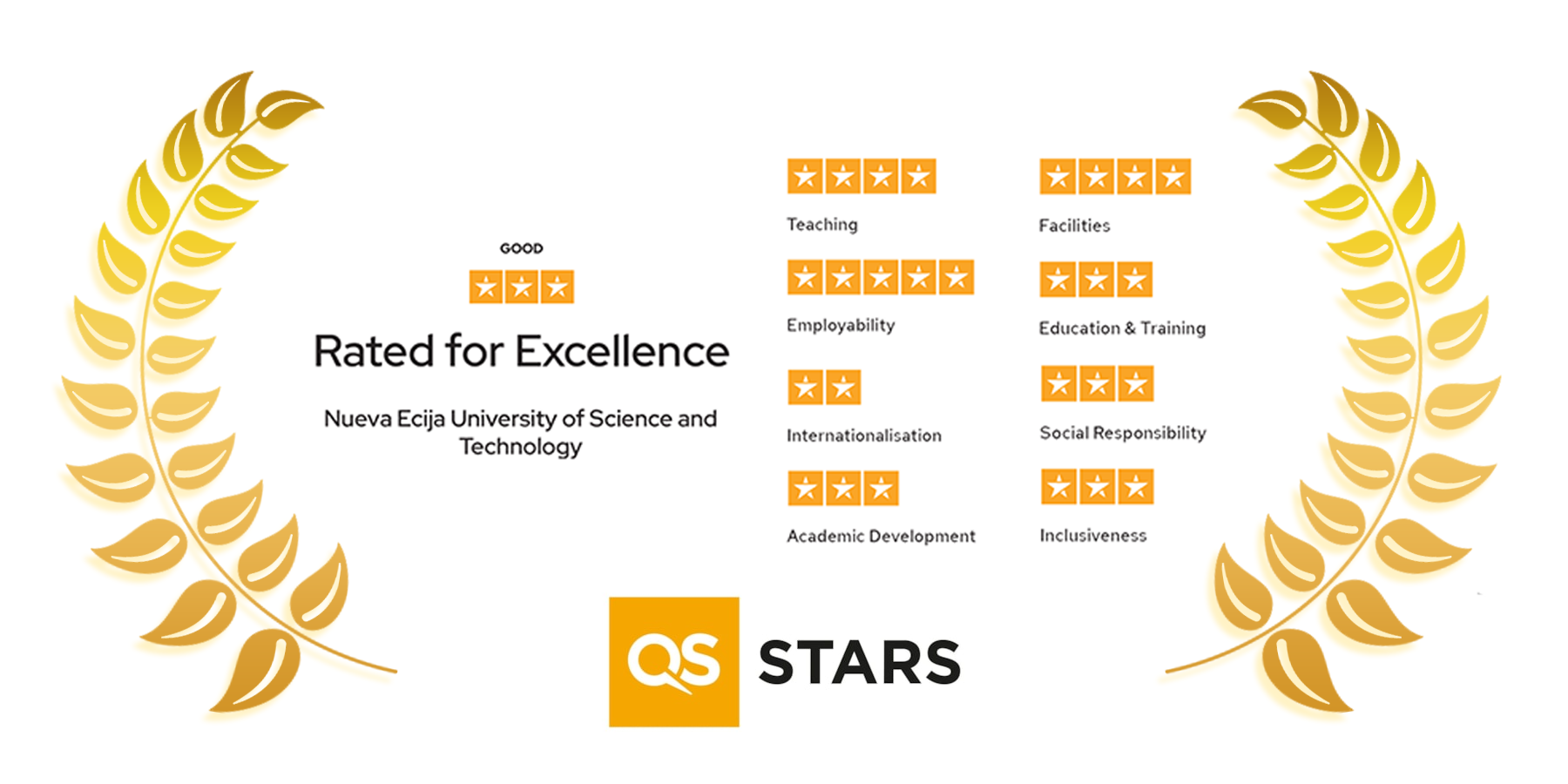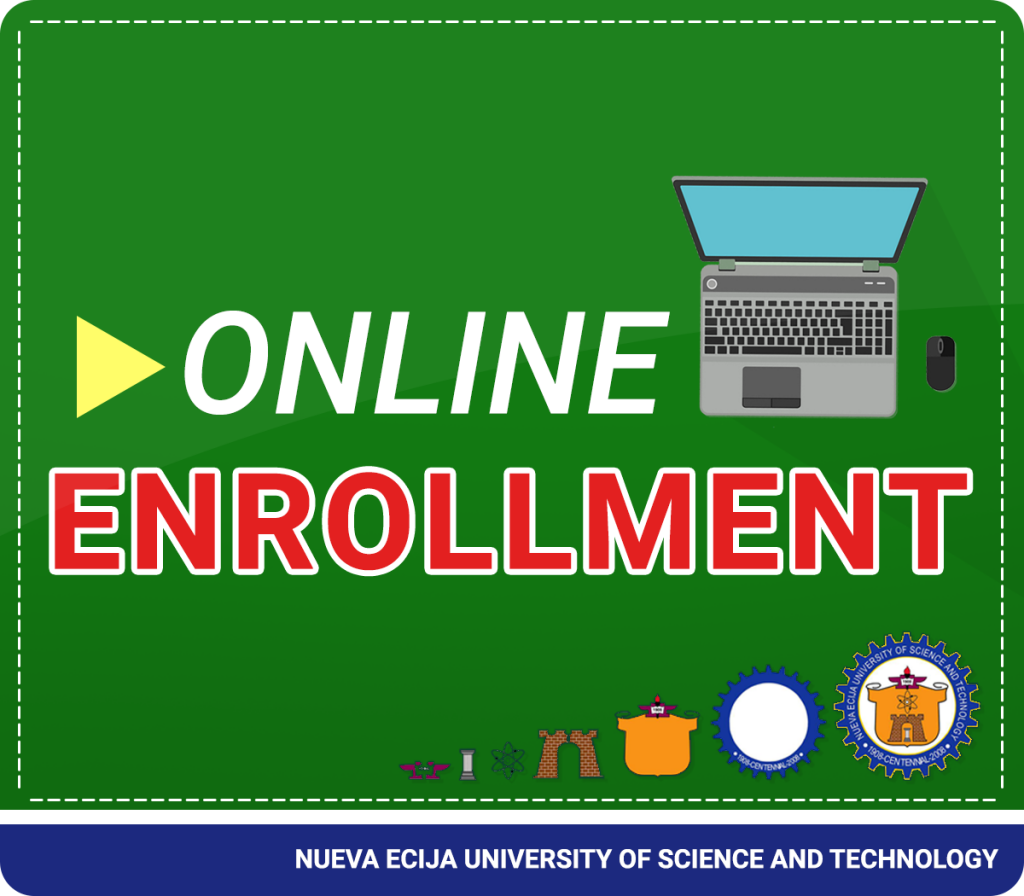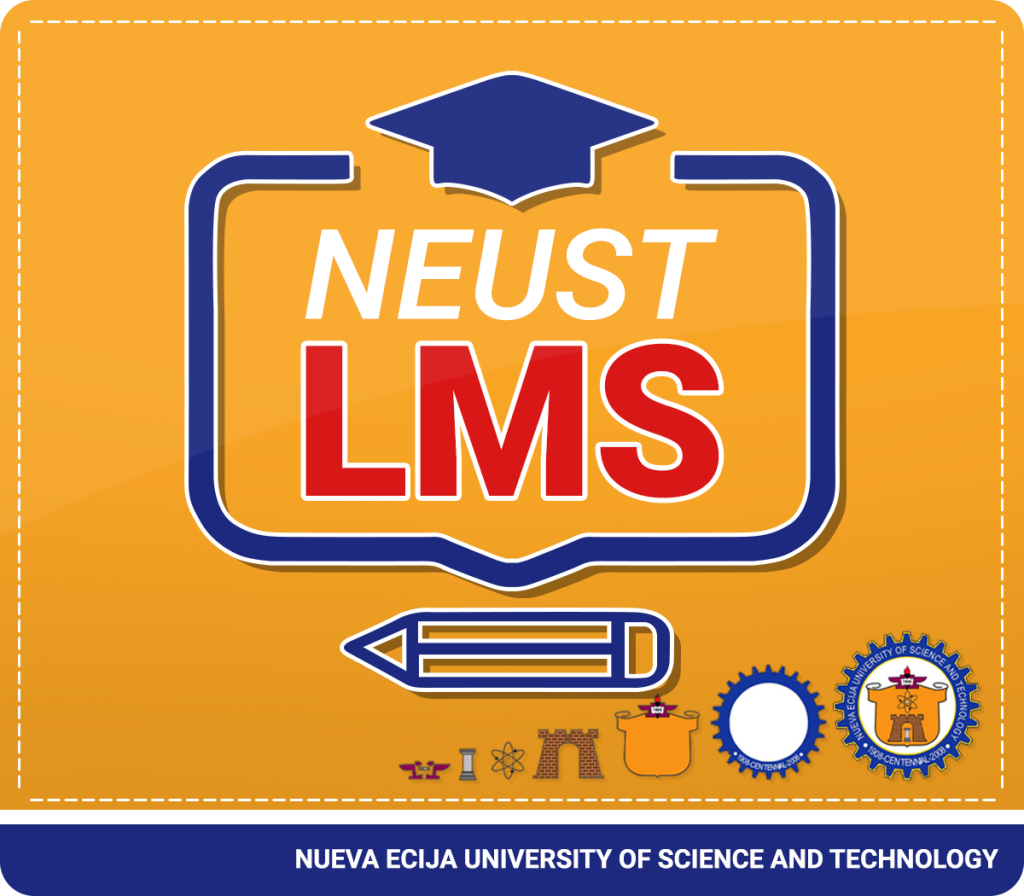Schedule of Enrollment for Grade 7 will start on:
June 10, 2020 – Fort Magsaysay Campus
June 11, 2020 – San Isidro Campus
June 12, 2020 – Gen. Tinio St. Campus
Online Enrollment Procedure
STEP 1: Fill up the Online Application Form
Enrollment Link >> http://enroll.neust.edu.ph
-Log in using your username, password, and enrollment key.
STEP 2: Enrollment
Academic Credentials and Other Requirements
-Update Personal Information
-Submission of Enrollment Credentials
a) Scanned copy of report card;
b) Scanned copy of 2” x 2” picture;
c) Scanned signature; and
d) Scanned copy of proof of payment
Enrollment Status
– View Pre-enrollment Form and Assessed Fees
– Check your email for the status of credentials
STEP 3. Payment of Fees
Payment Procedures
Option 1: Landbank over-the-counter
1. At LBP, fill out a Deposit Slip with NEUST as the Account Name,
0022-2220-15 as Account Number, and your full name (or the student’s name) as the Payor Name
and indicate “Payment for Enrollment Fee”
2. Proceed to the teller to process the payment and ask for the duplicate copy of the deposit slip.
3. Scan or take a picture of the deposit slip, with the bank validation print visible, and upload it to our Online Enrollment System.
Option 2: NEUST over-the-counter
1. At NEUST, proceed to the Cashier’s Office to process the payment and ask for the official receipt.
2. Scan or take a picture of the official receipt and upload it to the Online Enrollment System.
Option 3: Online Payment using Landbank Link.BizPortal
1. Log in to your landbank Online Banking account or go to www.landbank.com and click Link.BizPortal.

2. Click Pay Now and search Merchant’s Name: Nueva Ecija University of Science and Technology
3. Fill out the form and complete the payment transaction.

4. Take a screenshot of your successful transaction and upload it to Online Enrollment System.
Please note that the validation of your official receipt may take longer than usual due to the ongoing community quarantine.
Please keep a copy of your proof of payment for future reference.
STEP 4. Online Registration
-Print your Certificate of Registration
REMINDER: Wait for further notice from your respective adviser regarding the opening of your online classes.